使用velero备份k8s集群
velero是k8s的备份还原工具,他不同于etcd的数据库级备份是一个应用级的备份
原理
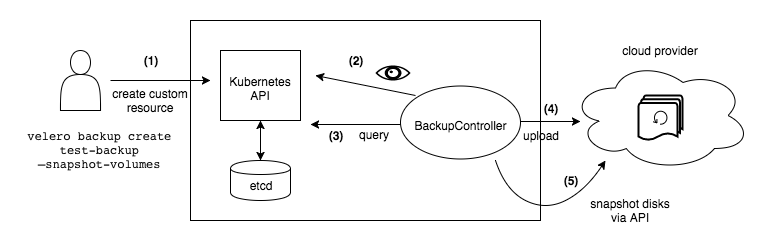
客户端安装
- macos
brew install velero- 在https://github.com/vmware-tanzu/velero/releases中下载对应系统的二进制文件
服务端安装
verero使用可以使用s3协议作为存储后端
- 创建s3认证文件
[default]
aws_access_key_id=<公钥>
aws_secret_access_key=<私钥>
- 安装服务端
plugins的版本根据verero可以选择对应的版本,这里使用了minio作为后端
velero install \
--provider aws \
--plugins velero/velero-plugin-for-aws:v1.6.0 \
--bucket velero \
--secret-file ./cert \
--use-volume-snapshots=false \
--use-node-agent \
--backup-location-config region=minio,s3ForcePathStyle="true",s3Url=http://minio.minio.svc.cluster.local:80备份
- 备份指定命名空间,可以多个ns,
*为所有的命名空间,默认备份所有命名空间
| 参数 | 说明 |
|---|---|
| -w(–wait) | 可以实时查看备份进度 |
| –ttl | 备份回收的时间 |
| -l(–selector) | 使用标签来选择备份资源 |
| –include-namespaces | 包含的ns |
| –exclude-namespaces | 不包含的ns |
| –storage-location | 备份的位置 |
velero backup create <备份的名字> --include-namespaces <指定命名空间>- 查看备份
velero backup get- 查看备份详情
velero backup describe <备份的名字>- 查看备份日志
velero backup logs <备份的名字>- 删除备份
velero backup delete <备份的名字>还原
velero restore create --from-backup <备份的名字>- 查看还原
velero restore get- 查看还原详细信息
velero restore describe <还原的名字>- 查看还原的日志
velero restore logs <还原的名字>定时备份
定时备份和手动备份差不多只不过添加了一个类似cron的参数
- 每天备份指定命名空间
velero schedule create <备份的名字> --schedule="@daily" --include-namespaces <指定命名空间>- 使用cron语法来定时备份
velero schedule create <备份的名字> --schedule="0 1 * * *" --include-namespaces <指定命名空间>备份位置
velero可也设置备份多个位置
velero backup-location get卸载
velero uninstallpvc备份
hostpath无法备份
pvc备份需要2个条件一个是安装的时候需要有
--use-node-agent参数,将会部署一个dspod上需要有下面的注释
具体是先使用
Restic或Kopia
backup.velero.io/backup-volumes: '<卷名字1,卷名字2...>'集群迁移
- 使用备份还原迁移集群时2个使用同一个后端存储,最好安装的命令和参数一致
- 集群的pvc等也要一致,如a集群备份使用的是
nfs,那么b集群也要有nfs这个存储类否则还原会失败