knative-serving
knative是2018年开源的一个Serverless,和普通的k8s原生工作负载相比可以做到0pod,在收到请求时再拉起pod
架构
- serving主要负责提供服务,快速部署容器基于istio处理路由,只是缩容到0
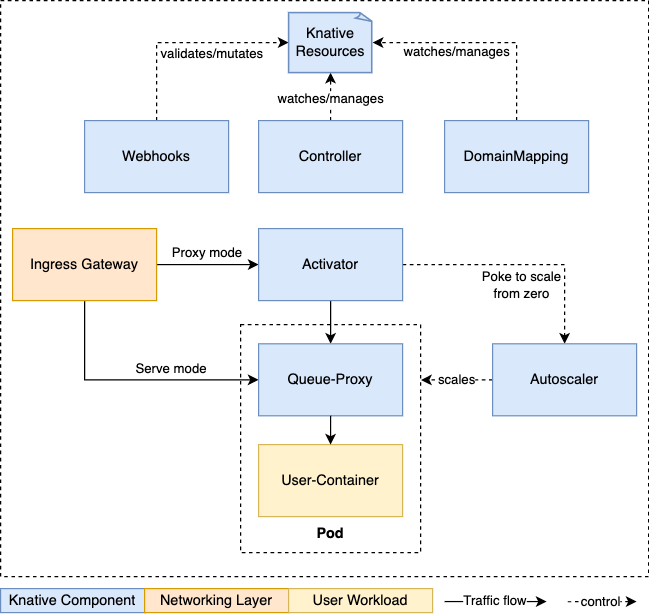
- 流量图
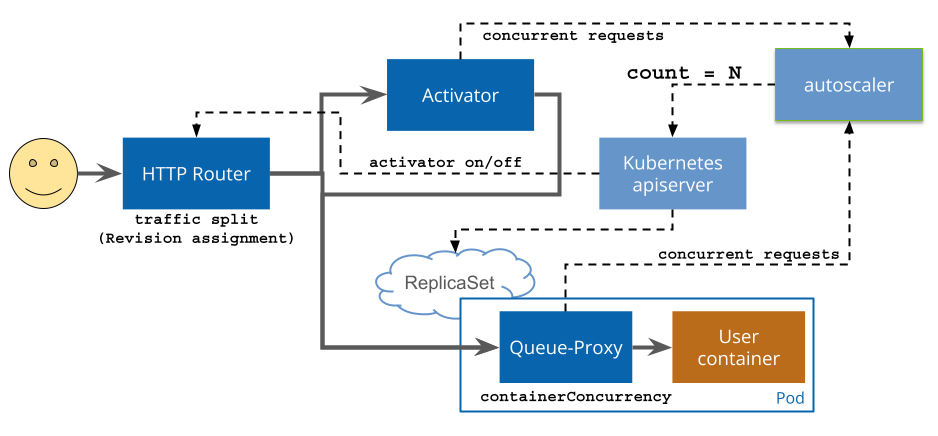
安装部署
安装istio
从https://github.com/istio/istio/releases下载istioctl
安装istio到集群
istioctl install -y安装serving
需要注意是否兼容的k8s版本
- 安装serving
kubectl apply -f https://github.com/knative/serving/releases/download/knative-v1.14.0/serving-crds.yaml
kubectl apply -f https://github.com/knative/serving/releases/download/knative-v1.14.0/serving-core.yaml- 网络层
kubectl apply -f https://github.com/knative/net-istio/releases/download/knative-v1.14.0/net-istio.yaml- 由于镜像在gcr上可能无法启动,可以实现拉取到国内的一些仓库上
kubectl -n knative-serving get po
# NAME READY STATUS RESTARTS AGE
# activator-58f4bb476b-l7sjw 1/1 Running 0 3m3s
# autoscaler-84f556f484-xzwff 1/1 Running 0 3m3s
# controller-858485bfbd-jtrpk 1/1 Running 0 3m3s
# net-istio-controller-56d6d4f8ff-s7z5l 1/1 Running 0 2m
# net-istio-webhook-bfd966868-mjcxh 1/1 Running 0 2m
# webhook-6655bf6cbd-ktfv8 1/1 Running 0 3m3s基本使用
- 部署一个服务
apiVersion: serving.knative.dev/v1
kind: Service
metadata:
name: helloworld-go
spec:
template:
metadata:
labels:
app: helloworld-go
annotations:
autoscaling.knative.dev/target: "10"
spec:
containers:
- image: registry.cn-hangzhou.aliyuncs.com/knative-sample/helloworld-go:160e4dc8
ports:
- name: http1
containerPort: 8080
env:
- name: TARGET
value: "World"- 查看服务
kubectl get ksvc
# NAME URL LATESTCREATED LATESTREADY READY REASON
# helloworld-go http://helloworld-go.default.svc.cluster.local helloworld-go-00001 helloworld-go-00001 True - 在集群中任意一个pod中访问,出现hello world 则表示测试成功,仔细观察在没有请求之后则pod会被删除
curl http://helloworld-go.default.svc.cluster.local
# Hello World!外部访问配置
在配置域名之后默认就开启了外部访问
- 集群外部访问需要配置外部域名,删除默认的
_example,然后添加外部的域名,如下yaml示例 - 生产中要将这个域名解析到isito的ingress gateway
- 同时可以通过标签选择对那些服务生效
apiVersion: v1
data:
naturelr.cc: ""
kind: ConfigMap
metadata:
name: config-domain
namespace: knative-serving- 查看knative服务可以发现url发生了变化
k get ksvc
# NAME URL LATESTCREATED LATESTREADY READY REASON
# helloworld-go http://helloworld-go.default.naturelr.cc helloworld-go-00001 helloworld-go-00001 True - 访问测试,这里使用nodeport代替
curl -H "Host: helloworld-go.default.naturelr.cc" http://192.168.49.2:31733
# Hello World!CR之间的关系链
kubectl tree ksvc helloworld-go
# NAMESPACE NAME READY REASON AGE
# default Service/helloworld-go True 30m
# default ├─Configuration/helloworld-go True 30m
# default │ └─Revision/helloworld-go-00001 True 30m
# default │ ├─Deployment/helloworld-go-00001-deployment - 30m
# default │ │ └─ReplicaSet/helloworld-go-00001-deployment-7b8765df6b - 30m
# default │ │ └─Pod/helloworld-go-00001-deployment-7b8765df6b-zqrt5 True 6s
# default │ ├─Image/helloworld-go-00001-cache-user-container - 30m
# default │ └─PodAutoscaler/helloworld-go-00001 True 30m
# default │ ├─Metric/helloworld-go-00001 True 30m
# default │ └─ServerlessService/helloworld-go-00001 True 30m
# default │ ├─Endpoints/helloworld-go-00001 - 30m
# default │ │ └─EndpointSlice/helloworld-go-00001-qbm6x - 30m
# default │ ├─Service/helloworld-go-00001 - 30m
# default │ └─Service/helloworld-go-00001-private - 30m
# default │ └─EndpointSlice/helloworld-go-00001-private-vhvfq - 30m
# default └─Route/helloworld-go True 30m
# default ├─Ingress/helloworld-go True 30m
# default │ ├─VirtualService/helloworld-go-ingress - 30m
# default │ └─VirtualService/helloworld-go-mesh - 30m
# default └─Service/helloworld-go - 30m灰度
- 发布v1版本(上面创建的需要删除)
apiVersion: serving.knative.dev/v1
kind: Service
metadata:
name: helloworld-go
spec:
template:
metadata:
labels:
app: helloworld-go-v1
annotations:
autoscaling.knative.dev/target: "10"
name: helloworld-go-v1
spec:
containers:
- image: registry.cn-hangzhou.aliyuncs.com/knative-sample/helloworld-go:160e4dc8
ports:
- name: http1
containerPort: 8080
env:
- name: TARGET
value: "World v1"- 发布v2版本
apiVersion: serving.knative.dev/v1
kind: Service
metadata:
name: helloworld-go
spec:
template:
metadata:
labels:
app: helloworld-go-v2
annotations:
autoscaling.knative.dev/target: "10"
name: helloworld-go-v2 # 必须要以—为版本分隔符
spec:
containers:
- image: registry.cn-hangzhou.aliyuncs.com/knative-sample/helloworld-go:160e4dc8
ports:
- name: http1
containerPort: 8080
env:
- name: TARGET
value: "World v2" # 区分v1
traffic: # 灰度流量百分比
- tag: v1
revisionName: helloworld-go-v1
percent: 20
- tag: v2
revisionName: helloworld-go-v2
percent: 80
- tag: latest
latestRevision: true
percent: 0- 请求效果
# root@d5ce4828c4d3:/# curl -H "Host: helloworld-go.default.naturelr.cc" http://192.168.49.2:31733
# Hello World v2!
# root@d5ce4828c4d3:/# curl -H "Host: helloworld-go.default.naturelr.cc" http://192.168.49.2:31733
# Hello World v1!
# root@d5ce4828c4d3:/# curl -H "Host: helloworld-go.default.naturelr.cc" http://192.168.49.2:31733
# Hello World v2!
# root@d5ce4828c4d3:/# curl -H "Host: helloworld-go.default.naturelr.cc" http://192.168.49.2:31733
# Hello World v1!伸缩配置
流量模式分为恐慌模式和稳定模式
- 稳定模式是以60s为一个周期统计平均并发数,且达到目标并发数的2倍则触发
- 恐慌模式是以6s为一个周期统计平均并发数
全局配置在这里修改
k -n knative-serving get cm config-autoscaler- 最大伸缩和最小伸缩,以及目标
spec:
template:
metadata:
autoscaling.knative.dev/target: "10"
autoscaling.knative.dev/minScale: "2"
autoscaling.knative.dev/maxScale: "10"